How to Write a Resume That Stands Out
You finally found it! The perfect job for you. Now, all you have to do to get the process started is to submit your resume. The problem is that hundreds of your peers are probably thinking exactly the same thing. How do you stand out?
You finally found it! The perfect job for you. Now, all you have to do to get the process started is to submit your resume. The problem is that hundreds or even thousands of your peers are probably thinking exactly the same thing about exactly the same job. So how do you create a one-page document that will make you and your accomplishments stand out from the crowd?
Your resume is a key part of the job application process: it is the first document that an employer reviews to determine whether they will interview and eventually employ you. Remember that employers often have very limited time to perform this duty. Crafting a strong resume really matters!
Resumes communicate who you are and what you have accomplished. They may be the only document an employer sees to evaluate your record before making a decision to move forward with your application, or they may be used in conjunction with resources like LinkedIn or professional networking profiles and/or a cover letter. A resume that “stands out” in a positive way is one that has been written thoughtfully, clearly and concisely, effectively communicating your abilities and strengths in a very brief space.
Six basic tips will help you build an outstanding professional resume. Note that resumes may vary by professional field (e.g. engineering vs. non-engineering), by location or by other factors such as professional degree. These tips are designed around some of the most common sections and most useful points for resumes across different types.

Tip 1: How to Write an Education Section that Stands Out
The education section demonstrates that you have the academic qualifications for the position. The key questions you should ask yourself while writing this section is, “Have I clearly communicated the strongest and most relevant aspects of my educational experience?” The next question is, “Is this section organized in a way that is easily readable by the employer?”
The education section is important for all applicants but may be weighted differently depending on how long it has been since you graduated from a degree program. For instance, an employer may have a different level of interest in the educational history of a college senior, compared to someone who has been professionally working for several years after college. Understanding this fact may influence where you choose to place this section on your resume.
In general, you should include all of the higher education that you may have had, including undergraduate, graduate, or professional schooling. You may also consider including online courses, certificates, and completed programs through companies like Coursera. Most people list their experiences in an order called reverse chronological, meaning that they list the most recent experience first, and work backwards down the page.
For each listed school, provide the full name of the school or online program, the years of your attendance, your major or majors, if applicable, as well as a minor if applicable. Include the type of degree received (e.g. a Bachelor of Arts or Master of Science) and the year of graduation. If you are graduating soon, include the month and year of graduation so employers know when you will be available to work. If you have studied abroad, include the institution, program of study, and any relevant coursework.
You may want to include which semesters you qualified for special academic recognition, if any. Other special awards, scholarships, or competitive grants can also be listed in this section. If you have non-academic awards, such as for sports or community service, you may choose to create a separate section of your resume for honors and awards.
Tip 2: How to Make the Experience Section Stand Out
Along with education, your experience is one of the most important ways to show that you are qualified for a position. Use this section to clearly convey your strongest professional experiences, whether paid or unpaid. Be sure to give detailed aspects of your roles and responsibilities for each listed position. Emphasize any relationships or similarities between your past experiences and the job you want. You should also include the start and end dates of your involvement with each organization, and any key accomplishments from the role. Don’t forget to include where the company is located, including city and state/province, or even country if different from your home country.
Ask yourself: while involved with the company, did I win any awards, get any special recognition, make new discoveries, start a new program? If so, what happened and what were the results? Quantify your experiences when you can! As the expression goes, “Show don’t tell.” In other words, you can more effectively convey a point by giving concrete examples, rather than through vague descriptions. Consider the following examples.
Instead of:
Improved worker productivity significantly, leading to recognition from upper management.
(A resume reader may ask: What does ‘improved’ mean? What does recognition mean? How much have you improved it by?)
Improved quarter returns by 25%, exceeding projections and leading to the Top Manager Award, given to only one manager in the company per year.
When it comes to language, be honest about your job functions while thinking of professional ways to present your experiences.
Sometimes people fall into a trap of thinking that their job or internship experience won’t sound impressive enough to list. The job may have felt like “sitting at a desk, answering the phone.” True, but you may have been performing other responsibilities or developing useful job-related skills without realizing that you were!
When you were at a desk, were you at the FRONT desk? Were you the only person or the main person in this position? Were you overseeing anything while you were sitting there? Were you the sole person responsible for any tasks? Did you have to learn how to deal calmly and confidently with any customer issues? Did people occasionally ask you to take on additional responsibilities, even for a short time?
It is fair to say that a person sitting at a front desk, may have been MANAGING the front desk, or even managing the desk when the person’s boss was away. Time during which an individual is placed in charge of a business or an office, even if for a limited time, can convey responsibility to a prospective employer.
Look at your accomplishment bullet and ask yourself:
- What did I do in the job?
- Using what?
- To what extent or impact?
Sometimes you may need to pare down your list in order to avoid making your resume too lengthy. Try to select the accomplishments based partly on how impressive they are and partly on how well they relate to the position you want. To describe your experience, always use more than one sentence or bullet. That said, word economy in your bulleted descriptions is also important. Try to keep each bulleted description or sentence to one or two lines at most. You can often rephrase a description, eliminating words while keeping the meaning. The more information you can present clearly and concisely within the short resume format, the more the employer will understand what you can do for them.
Remember that by providing relevant details in each statement of your experience, you will give the employer enough information to evaluate you and also provide them with ideas of what they might want to discuss with you in an interview.
Tip 3: How to Create a Leadership and Activities Section that Stands Out
For many people, especially students and recent graduates, a Leadership & Activities section can be a fantastic differentiator for your resume. If you have not been in the workforce for long, or if you have only worked summers and part-time, then you may not have much relevant content to add to your Experience section. A strong Leadership & Activities section can help you fill that gap while also telling an employer something about you as a person.
When creating the section, you should first consider what student organizations and activities you would want to include. Then, you should consider what you would want to write about each one. In general, this section is much like the Experience section, except that it is about what you have done in a personal, rather than professional, setting.
Of course, because student organizations and activities are personal, you should be careful about which ones you choose to list; they should be appropriate to a professional setting. For example, you should probably not choose to share that you were chosen “Top Drinker” of your college’s “Beer Keg of the Day” club. On the other hand, if you volunteered at a food bank, wrote for a school publication, or had a membership in an honor society, those accomplishments would be worth sharing.
Most importantly, you should include student organizations and activities where you have made significant contributions or held leadership positions. Just as you did in the Experience section, you should think about what you did in the organization, any responsibilities you had, any skills you used, and any knowledge you gained. If you made improvements to the student organization or activity, definitely include concrete examples. Make sure to consider if any of your experiences with student organizations and activities could be related to the position you are applying for. Could any of the skills you have learned be useful in the job?
Because student organizations and activities can offer students leadership opportunities and experiences that are often limited to experienced professionals in companies, this section is your chance to show not only that you are qualified for the position but that you have even greater potential. Make the most of this opportunity to show the employer what you can do!
Tip 4: How to Highlight Your Skills
Another important component of what defines an attractive candidate in the modern economy is their skill set. Because employers want people who can quickly start being productive, they care about what skills a job prospect has, particularly in certain technical fields. In most cases, skills are incorporated into the Experience section, if you acquired skills as part of your internship or job, and in the Education section, if you obtained the skills through coursework, research, or projects. Sometimes people with additional skills, such as technical skills, foreign language, or certifications obtained outside of university, will place them into a separate section at the end of the resume. Whichever format you choose, you still need to emphasize the skills you have, so that an employer can easily see how you can help them.
You should ask yourself a few important questions. What skills do I have? What skills are my target employers looking for? Are my skills hard skills (i.e. technical, like computer programming) or soft skills, such as the ability to listen?
Make a list! Separate the skills into hard skills and soft skills. What skills are most in demand (on both lists) for the position you are interested in (One good way to decide this is to look at job listings for many similar positions and note how often a particular skill is listed.)? How can you highlight your proficiency in these skills?
Lead with your strongest skills and/or the ones that seem the most marketable. Let’s say you know the programming language Python. How well do you know it? How many years have you used it? Do you have any specialized knowledge and ability that may set you apart from a competing applicant? Do you have demonstrations of your work anywhere for a prospective employer to see?
Here’s an example of a skills entry that might be included into the Experience section:
Programming: 8 years of experience with Python and similar scripting languages, wrote MyFirstPythonProject software available on GitHub
Useful tip: Artists may have portfolios for their artistic work. Examples of appropriate work, such as for coding, may not be a bad idea to have available in addition to a resume!
Even if your field is not technical, you may still have important hard skills. Do you have experience with popular office software, such as Excel, PowerPoint, or Access? Do you know any foreign languages, even at a basic level? Think about not only what might be required in the day-to-day performance of the job, but what other skills could potentially be useful to the employer.
You will want to include all the relevant skills to demonstrate your qualifications, without including too much less-relevant information which could distract from your message. Think carefully about which skills you want to include, and which could be left out. Remember to choose your words economically to maximize content in a minimum of space. With a little effort, your skills details can transform your resume from a simple list of accomplishments to a document that gets an employer thinking about all the great ways you could contribute!
Tip 5: Formatting and Making the Resume Look Professional
Believe it or not, the appearance and organization of a resume can greatly affect the response. The first hurdle for any resume is to get the employer to read it. An attractively presented, concise resume is easy for a recruiter to pick up. On the other hand, if a resume is 5 pages, written in 6-point font, a prospective employer may not think that it is worth the time to find a magnifying glass and read it. In most cases, a resume should not exceed one page (sometimes two pages, mostly for more experienced candidates, or in scientific and technical fields where publication lists can be lengthy), which has a few key sections that are separated from one another or clearly delineated.
Here are some suggestions to make the format stand out positively:
- Use 10-12-point font or larger. (10 point may even sometimes be too small, and the choice can depend on the chosen font.) Your audience should easily be able to read the size of the writing. Often prospective employers may not have perfect vision, so readability may create problems if the text is too small.
- Use a clean, professional-looking font. Don’t use fonts that are overly artistic and hinder the ability for the reader to understand them. Some find fonts like Times New Roman most clearly readable; others find competing fonts better. The font is just an aspect of the writing; don’t let it overpower the words themselves.
- Use respectable margins. Don’t try to deviate too much from 0.5 margins at either side. Also, don’t make the margins too large, beyond 0.75 or 1 unit on either side. Around 1 unit on the top and bottom should be acceptable.
- Use adequate spacing.
- Abbreviate months of employment.
- Include proper contact information. Most people include full name, address, email address and at least one phone number at the top of the document.
Tip 6: Revision and Review
One of the most important steps to writing a good resume is having others you trust look it over. A small spelling or grammar error on a resume could cause problems by making it seem like you lack attention to detail.
You can start with standard spelling and grammar checking programs. However, while these programs are very helpful, they are not enough by themselves. For example, the programs may not flag errors with homophones (e.g. hair and hare). They also have difficulty with uncommon, technical, or foreign words that may not be in their dictionaries. In addition, they are not looking for formatting inconsistencies or at the overall appearance of the resume. While computer programs can help with many issues, there is still no substitute for the human eye.
Start by printing a copy of your resume and looking for errors and inconsistencies yourself. Then, present copies to others along with a description of the job or educational opportunity that you are applying for. When presenting your resume to others, consider at least two kinds of people: a peer, and an experienced professional or teacher. Each may identify different issues with the resume.
Ask the reviewers to provide two types of notes: technical revisions and feedback on the writing, organization and effectiveness of the resume.
Once you get feedback, discuss it with them for a few minutes. Remember, don’t take constructive criticism personally! They are trying to help you, and their points of view may be similar to that of the employer. Your goal is to create a resume that most people will appreciate.
Once you obtain proper feedback, you can work on improving your resume. Try to incorporate your reviewers’ suggestions. Their ideas may even make you think of other ways to improve your resume! Most importantly, always remember that once you have made your revisions, review your resume again before you send it out!
The stronger your resume, the better your chance of getting an interview and landing a meaningful job. Just by following these simple tips, you will be well on your way to resume success, creating a clear, detailed, and concise document designed to impress employers. So, get writing and get yourself noticed!
A good resume can help you land an interview, but even minor errors can take you out of the running. Schedule an appointment with a counselor to ensure it will be effective.
Quick Resume Tips:
- Use the position description to decide what to include.
- Pick a standard and consistent format.
- Describe your experiences with specificity and strong action verbs.
- Record accomplishments and contributions, not just responsibilities.
- Revise carefully!
- Don’t include personal information about your age, religion, health or marital status.
- Photos are generally not preferred for U.S. resumes.
- Typically, you will not be expected to share past salary information on a resume.
- Employers assume that “references will be available upon request,” so you don’t need to include them on your resume unless asked.
- Employers may use keyword scanning on resumes, so know what words are relevant to the industry and position and ensure they appear in your resume.
- Harvard Business School →
- Interviewing
- Negotiating
- Getting Started
- Develop Your Career Vision
Resumes & Cover Letters
- Diversity, Inclusion & Belonging Questions for Hiring Organizations
Leverage LinkedIn
- Generative AI
- Finding Job Opportunities
- Salary & Career Trends
- U.S. Business Immigration Overview
- Global Opportunity Fellowship GO: AFRICA
- Virtual Job Search Teams
- Resumes & Cover Letters →
Resumes: What You Need to Know
The resume is an opportunity to market yourself to a prospective employer. It should be succinct, target an employer's needs, and distinguish you from your competitors. Before you get started, think about your strengths, weaknesses, personal preferences, and motivations. You should also consider the company's needs, who your competition might be, and your unique skill set. The best way to convince employers that you will add value is to show them that you've done it before.
Alumni Resume Book
Our Alumni Resume Book connects you with organizations looking for talent. Visit 12twenty (our recruiting platform) and upload your resume to get started. You should complete your Profile in 12twenty by updating your Background tab which contains information about your career experience, skills, preferences and more. Ensuring your Background tab is complete and accurate will greatly improve your chance of being contacted by an organization. Looking to connect with fellow HBS alumni? Upload your resume to the Alumni Networking Resume Book to kick start those connections.
Resume Makeover Using VMock and Aspire
Gain instant feedback on your resume and LinkedIn Profile
VMock is a smart career platform that provides instant personalized feedback on your resume and LinkedIn Profile to help improve aspects like presentation, language, and skills.
VMock Smart Editor tool will enable you to:
- Receive an objective score on your resume based on recruiter criteria
- Review line-for-line targeted feedback on your resume
- Re-upload your resume up to 10 times to track improvement
Sign up using your HBS email address. Account requests are granted within 24 business hours. During holidays and winter break (December 24th – January 1st) turnaround time will be delayed until the CPD office reopens. Please note, we recommend you review your resume before considering it final.
Resumes: Sections, Templates & Examples
- Contact details - Let others know who you are and how to get in touch with you. In addition to your name, you should list your mailing address, phone number, and email address. It is expected to be found at the top of the page. No need to include it on additional pages.
- Professional history - Start with your most recent role and list in descending chronology. For each role, provide a sentence or two that describes the scope of your responsibility. Then in bullet format, provide accomplishment statements. To write an accomplishment statement, state the problem you encountered, the action you took and the result or impact of your actions. For example, "Led team in implementing a new general ledger package by providing expertise and encouragement, which contributed to a successful, on-time project completion."
- Education - Spell out your degree so it will stand out better. It is not necessary to include your GPA or GMAT score. Do not list courses. Do list any leadership roles or study abroad experiences.
- Summary/Profile - A great opportunity to tell the reader exactly what you want them to know. It should be 3-4 sentences in paragraph form following your contact information. Be careful not to load up on overused resume jargon and avoid listing previous jobs/education as it is redundant. Instead, focus on your branding statement, unique themes in your career path, and skills.
- Key skills - Listing your skills is a great way for the reader to quickly evaluate your skill set. List skills that are relevant to your next position. For each skill, you will need a proof statement in the form of an accomplishment stated in the professional experience section. A good way to set up this section is in 2 or 3 columns with 3-4 skills in each column. The heading could be "Key Areas of Expertise" or "Core Competencies".
- Personal/Interests - Only include if it helps tell your story.
- Additional roles - If you participate in organizations outside of your professional employment, you may list these in a separate section. Headings are typically "Volunteer Leadership Roles" or "Community Service".
- Licenses and Professional Certifications - If you possess a license or certification, these should be called out in a separate section.
- Objective - No longer in style. Do not include in your resume.
- References available upon request - No longer in style. Do not include in your resume.
- Zip file of all resume templates (login required)
Chronological - This is the most commonly used layout. Recommended for a mostly consistent record of employment showing progression/growth from position to position. Not recommended for gaps in employment dates, those out of job market for some time, or changing careers.
- Template 1 (login required)
- Template 2 (login required)
- Template 3 (login required)
- Template 4 (login required)
- Sample 1: C-Level Resume (login required)
- Sample 2: Consulting to Operating Company Resume (login required)
- Sample 3: VP with Long Tenure Resume (login required)
- Sample 4: C-Level Biotech resume (login required)
- Sample 5: Exec. Ed. with Long Tenure Resume (login required)
- Sample 6: Financial Services Resume (login required)
Streamlined Chronological - This layout also shows progression from one job to the next, but does not include extra sections such as Summary/Profile or Areas of Expertise. Recommended for recent alumni.
- Template: Streamlined Chronological (login required)
Chronological/Functional Hybrid Resume - In this layout, you can highlight your employment history in a straight chronological manner, but also make it immediately clear you have filled a variety of roles that use different but related skill sets. This is useful to provide a few accomplishments in the beginning to show a theme. Each role would also have specific accomplishment statements.
- Template: Chronological/Functional Hybrid (login required)
- Sample: Accomplishment Focus Resume (login required)
Cover Letter Writing
It is essential to send a cover letter with your resume to provide a recruiter with insight into your qualifications, experience, and motivation for seeking a position. The letter also conveys your personal communication style, tone, and professionalism. An effective employment letter should:
- Be targeted and personalized
- State why you are interested in the company
- Explain how you can fill a need
- Convey your enthusiasm about the opportunity
- Suggest next steps for communication and action
Guidelines & Examples
Investigate your target company. What is the company's "breaking news?" What drives their business? What are their greatest challenges and opportunities? How can you contribute? eBaker can help with your research.
Outline your objectives using relevant information that attracts the attention of the reader.
- Salutation Address the letter to a specific person. Capture the reader's attention and briefly introduce yourself. Mention the referral/company contact, if applicable. State the purpose of your letter.
- Body Describe relevant information you discovered about the company. Discuss the position offered or the position you are looking for. Detail how your skills will benefit the company.
- Closing Convey your enthusiasm. Anticipate response.
Pay close attention to sentence structure, spelling, and punctuation. Always print your letter to check for typographical errors. Have a friend, colleague, or family member review your letter whenever possible.
Cover letters are the place to briefly and directly address the gap in your career. For example, "I am returning to the workforce after a period of raising children." Then address your strengths, qualifications and goals. Emphasize your excitement and preparedness to re-enter the workforce now.
Response to Identified Advertisement (pdf)
Branding You
Resume writing tips , creating visual impact.
A concise, visually appealing resume will make a stronger impression than a dense, text-laden document. Respect page margins and properly space the text. Learn to appreciate the value of "white space." Limit a resume to one or two pages but not one and ¼. Ensure content is balanced on both pages. A CV is typically longer because it includes additional sections such as publications and research.
Use Parallel Construction
Select a consistent order of information, format, and spacing. If one experience starts with a brief overview followed by bullet points, subsequent experiences should follow a similar form. Parallel construction—including the use of action verbs (pdf) (login required) to start all phrases—greatly enhances a resume's readability.
Always Proofread
Pay close attention to margin alignment, spelling, punctuation, and dates. Read your resume backward to check for typographical errors. (You will focus on individual words, rather than the meaning of the text.) Better yet, have a friend, colleague, or family member review your resume.
Use Action Verbs
Action Verbs List (login required)
Improve Your Writing
Common questions, past program resources .

How to Build a Resume that Stands Above the Competition
Resumes/CVs
| (Harvard Graduate School of Arts and Sciences (GSAS) (Harvard GSAS) (for non-academic positions) (Harvard GSAS) @ Harvard (formerly Lynda.com) is a free on-line training resource for Harvard students, staff, and faculty. Sign in using your Harvard Key and check out the resources: short videos on a broad range of subjects including career planning, the job search, preparing your resume, plus topics around management and leadership.
|
How to Write a Great Resume and Cover Letter
Linda Spencer offers helpful tips and resources to help you write your resumé and cover letter.
What makes a great résumé and cover letter? Linda Spencer, associate director and coordinator of career advising at Harvard Extension School, shares examples of a few strong résumés and explains what makes them stand out.
Perfect Your Marketing Documents
Spencer stresses it’s important to know that your résumé and cover letter are marketing documents. Also keep in mind that the average employer takes about seven seconds to review these documents. They’re not reading: they’re skimming. So you need to make it clear right off the bat how you can add value.
Strong résumés don’t have to be lengthy. One to two pages that feature your most top accomplishments works well.
Use Action Words and Customize Your Pitch
When highlighting your professional experience, use accomplishment statements rather than descriptions of your role. Start with an action verb. Then detail the impact that action had: Did you increase, decrease, modify, or change anything in your work? Finally, be sure to quantify the accomplishments. Data helps.
Your cover letter should be one page, highly customized to each position you’re applying for. It answers two questions: why are you the right fit for the position? And how will you add value to the organization?
While it’s important to have a strong résumé and cover letter, it’s also important to remember that the number one job search strategy is networking. You don’t want to simply be reactive, applying blindly to job postings. You want to conduct a series of informational meetings so that you build a network of people you can reach out to when it comes time to start your job search.
Any Extension student can attend first-come, first-served 15-minute call-ins (via phone or Skype) with Linda. See Career Services for more information.
Ready to take your next step? Browse graduate and undergraduate options
Choose from individual courses, certificates, or degree programs
Tips on Public Speaking: Eliminating the Dreaded “Um”
Learn how to remove filler words from formal speeches to present with confidence.

Harvard Division of Continuing Education
The Division of Continuing Education (DCE) at Harvard University is dedicated to bringing rigorous academics and innovative teaching capabilities to those seeking to improve their lives through education. We make Harvard education accessible to lifelong learners from high school to retirement.


- SUGGESTED TOPICS
- The Magazine
- Newsletters
- Managing Yourself
- Managing Teams
- Work-life Balance
- The Big Idea
- Data & Visuals
- Reading Lists
- Case Selections
- HBR Learning
- Topic Feeds
- Account Settings
- Email Preferences
How to Write a Resume That Stands Out
- Paige Cohen
It takes hiring managers less than 10 seconds to decide if you’re qualified.
- PC Paige Cohen (they/them) is a senior editor at Harvard Business Review.
Partner Center
Privacy preference center
We care about your privacy
When you visit our website, we will use cookies to make sure you enjoy your stay. We respect your privacy and we’ll never share your resumes and cover letters with recruiters or job sites. On the other hand, we’re using several third party tools to help us run our website with all its functionality.
But what exactly are cookies? Cookies are small bits of information which get stored on your computer. This information usually isn’t enough to directly identify you, but it allows us to deliver a page tailored to your particular needs and preferences.
Because we really care about your right to privacy, we give you a lot of control over which cookies we use in your sessions. Click on the different category headings on the left to find out more, and change our default settings.
However, remember that blocking some types of cookies may impact your experience of our website. Finally, note that we’ll need to use a cookie to remember your cookie preferences.
Without these cookies our website wouldn’t function and they cannot be switched off. We need them to provide services that you’ve asked for.
Want an example? We use these cookies when you sign in to Kickresume. We also use them to remember things you’ve already done, like text you’ve entered into a registration form so it’ll be there when you go back to the page in the same session.
Thanks to these cookies, we can count visits and traffic sources to our pages. This allows us to measure and improve the performance of our website and provide you with content you’ll find interesting.
Performance cookies let us see which pages are the most and least popular, and how you and other visitors move around the site.
All information these cookies collect is aggregated (it’s a statistic) and therefore completely anonymous. If you don’t let us use these cookies, you’ll leave us in the dark a bit, as we won’t be able to give you the content you may like.
We use these cookies to uniquely identify your browser and internet device. Thanks to them, we and our partners can build a profile of your interests, and target you with discounts to our service and specialized content.
On the other hand, these cookies allow some companies target you with advertising on other sites. This is to provide you with advertising that you might find interesting, rather than with a series of irrelevant ads you don’t care about.
Reporting Analyst at Harvard University Resume Sample
Get inspiration for your own resume with this Techno-Functional Reporting Analyst resume sample that helped Elvi Caperonis get hired at Harvard University and Amazon. She has kindly allowed us to share her resume with the world so that you, too, can land your dream job more easily. Download it for free or edit it directly within Kickresume's resume builder.

Related resume guides and samples
Write the ideal account manager resume with this quick guide
Craft the ideal business development resume
How to build a professional consulting resume
How to write a fantastic entrepreneur resume
Write the ideal investor resume with this simple guide
How to write a job-winning procurement resume
How to craft the perfect startup resume (+resume samples)
Reporting Analyst at Harvard University Resume Sample (Full Text Version)
Elvi caperonis, professional profile.
ScrumMaster® Certified Business Intelligence (BI) professional with over nine years of experience implementing advanced reporting and data warehousing solutions across multiple industries. Proven ability to analyze information's critical requirements successfully and identify deficiencies and potential opportunities for increasing business productivity and efficiency. Excellent interpersonal skills that help build strong customer relationships contribute to highly successful outcomes. Self-motivated professional committed to helping achieve the organization's objectives with conscientious work based on the principles of honesty, discretion, truth, loyalty, and sincerity.
Technical Skills
- IBM Cognos BI – IBM Cognos 10 Report Studio, IBM Cognos BI 10 Framework Manager
- Database – Oracle 9i, 10G, SQL Server 2000, 2005, 2008,DB2
- Operating Systems - Windows XP, Vista, 7, Server 2003, Server 2008, VM
- Programming Languages – SQL, HTML, JavaScript
- Data Warehousing: Star Schema Design & Modelling, Data Cleansing, OLAP Design.
- Reporting Tools: IBM Cognos 10 , Oracle Business Intelligence Enterprise Edition (OBIEE) 10G/11G, BI Publisher, Siebel Analytics 7.0, Business Objects XI, ClickView 7i, Microstrategy 8.0, Microsoft Visual Studio 2008.
- ETL: Informatica Power Center 7.5, Oracle Warehouse Builder 10G, SQL Server Integration Services (SSIS) 2008.
- OLAP: Hyperion Essbase 9, Analysis Services 2008.
- PeopleSoft 9.0 (Campus Solutions).
Work Experience
- Engaged as a techno-functional analyst to collaborate with business clients and internal teams to evaluate BI and reporting needs and incorporate them into a unified delivery framework
- Established a metrics-focused reporting environment by gathering and interpreting 10+ key performance indicators from senior leadership and stakeholders
- Utilized Agile methodology to devise and implement 100+ reporting solutions, such as standard reports, data source-to-target mappings, tables, views, and user interfaces
- Developed the semantic layer, 50+ metrics, reports, and dashboards
- Assisted 10+ internal teams, end users, and business owners in creating and delivering business intelligence content
- Played various roles with high proficiency throughout an IBM Cognos BI project lifecycle: Solution Architect, Resource Manager, Project Manager, Report Developer, Metadata Modeler, OLAP Developer, etc.
- Collaborated with Principal Consultants to prepare 5+ project estimates, timelines, and proposals.
- Collaborated with Data Architects and ETL Developers to design or enhance data warehouse models for high-performance business analytics.
- Provided 10+ detailed documents and knowledge-transfer services to customers.
- Participated in 5+ software pre-sales activities, including developing customer proof-of-concept solutions and technical feature demonstrations.
- Spearheaded the development and implementation of a cutting-edge reporting platform in Microsoft BI Suite
- Successfully resolved performance management reporting challenges by integrating them into a cohesive solution.
- Analyzed and interpreted critical data to generate over 100 detailed reports
- Executed the development and deployment of more than 20 ETL processes utilizing SQL Server Integration Services (SSIS) for data extraction from diverse sources
- Thoroughly documented functional and technical specifications for future reference
- Played a key role in database design and data modeling
- Compiled comprehensive reports on application usage, incident tracking, and system performance metrics
- Strategically developed and implemented RDP design (OLAP Design) using the OBIEE Administration Tool
- Developed over 300 reports utilizing the OBIEE Presentation Layer
- Designed 5+ Interactive Dashboards and Front End interfaces using the OBIEE Presentation Layer
- Analyzed all business requirements and proposed solutions for approval
- Gathered customer requirements and provided constructive feedback
- Supported technical incidents using OBIEE
- Designed and developed over 500 reports utilizing Oracle Business Intelligence Presentation Layer, Interactive Dashboards, and Front-End interface
- Provided support to professionals during project execution
- Created 20 reports using Business Objects
- Developed 10+ Extraction, Transformation, and Load (ETL) processes from multiple systems using Informatica Power Center 7.5 to analyze lending portfolio
- Analyzed 5+ data models to ensure data quality
Certifications
Techno-functional reporting analyst.
A Techno-Functional Reporting Analyst combines technical and business skills to manage and optimize reporting systems. This role involves gathering and consolidating data, ensuring its accuracy, and using BI tools to create reports and dashboards. Key responsibilities include translating business requirements into technical specifications, generating standard and ad hoc reports, and automating reporting processes. They also provide training and support to end-users. Strong analytical abilities, communication skills, and expertise in data management are essential for this role.
Harvard University
Harvard University is a private Ivy League research university in Cambridge, Massachusetts. Founded in 1636 as Harvard College and named for its first benefactor, Puritan clergyman John Harvard, it is the oldest institution of higher learning in the United States. Its influence, wealth, and rankings have made it one of the most prestigious universities in the world
Edit this sample using our resume builder.
Let your resume write itself — with ai..
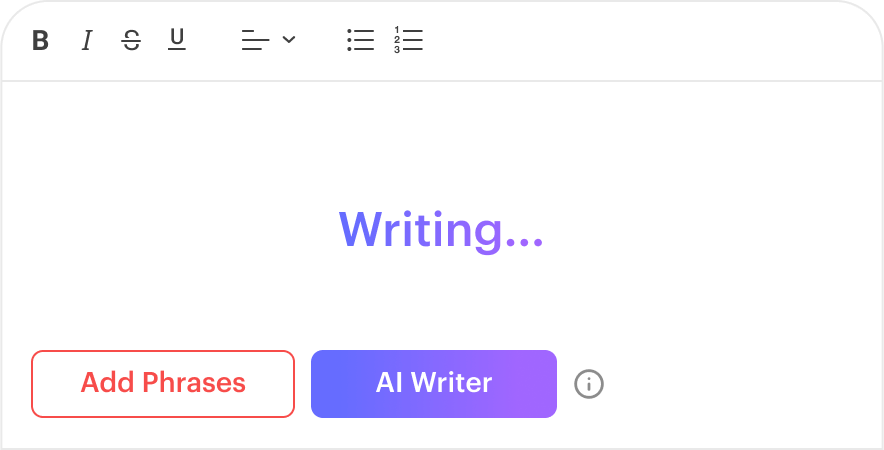
Similar job positions
Entrepreneur / Business Owner Investor Business Development Account Manager Startup Procurement Consulting
Related business resume samples

Related consulting cover letter samples

Let your resume do the work.
Join 5,000,000 job seekers worldwide and get hired faster with your best resume yet.

- Statement of Purpose, Personal Statement, and Writing Sample
Details about submitting a statement of purpose, personal statement, and a writing sample as part of your degree program application
- Dissertation
- Fellowships
- Maximizing Your Degree
- Before You Arrive
- First Weeks at Harvard
- Harvard Speak
- Pre-Arrival Resources for New International Students
- Alumni Council
- Student Engagement
- English Proficiency
- Letters of Recommendation
- Transcripts
- After Application Submission
- Applying to the Visiting Students Program
- Admissions Policies
- Cost of Attendance
- Express Interest
- Campus Safety
- Commencement
- Diversity & Inclusion Fellows
- Student Affinity Groups
- Recruitment and Outreach
- Budget Calculator
- Find Your Financial Aid Officer
- Funding and Aid
- Regulations Regarding Employment
- Financial Wellness
- Consumer Information
- Life Sciences
- Policies (Student Handbook)
- Student Center
- Title IX and Gender Equity
Statement of Purpose
The statement of purpose is very important to programs when deciding whether to admit a candidate. Your statement should be focused, informative, and convey your research interests and qualifications. You should describe your reasons and motivations for pursuing a graduate degree in your chosen degree program, noting the experiences that shaped your research ambitions, indicating briefly your career objectives, and concisely stating your past work in your intended field of study and in related fields. Your degree program of interest may have specific guidance or requirements for the statement of purpose, so be sure to review the degree program page for more information. Unless otherwise noted, your statement should not exceed 1,000 words.
Personal Statement
Please describe the personal experiences that led you to pursue graduate education and how these experiences will contribute to the academic environment and/or community in your program or Harvard Griffin GSAS. These may include social and cultural experiences, leadership positions, community engagement, equity and inclusion efforts, other opportunities, or challenges. Your statement should be no longer than 500 words.
Please note that there is no expectation to share detailed sensitive information and you should refrain from including anything that you would not feel at ease sharing. Please also note that the Personal Statement should complement rather than duplicate the content provided in the Statement of Purpose.
Visit Degree Programs and navigate to your degree program of interest to determine if a Personal Statement is required. The degree program pages will be updated by early September indicating if the Personal Statement is required for your program.
Writing Sample
Please visit Degree Programs and navigate to your degree program of interest to determine if a writing sample is required. When preparing your writing sample, be sure to follow program requirements, which may include format, topic, or length.
Share this page
Explore events.

- »
Postleitzahl 140050 - Kraskowo, Oblast Moskau
| Primär-Stadt | |
| Zugehörige Städte | |
| Zeit vor Ort | Sonntag 18:12 |
| Zeitzone | Moskauer Normalzeit |
| Koordinaten | 55.657598491972585° / 37.981033594687965° |
| Ähnliche Postleitzahlen | , , , , , |
Karte von Postleitzahl 140050
Stadtviertel, ortsvorwahl.
| Branchenbeschreibung | Anzahl der Betriebe | Durchschnittliche Google-Bewertung |
|---|---|---|
| 12 | 4.4 | |
| 8 | 3.0 | |
| 14 | 4.0 | |
| 9 | 4.2 | |
| 6 | 4.3 | |
| 35 | 4.4 | |
| 9 | 3.4 | |
| 6 |
Unternehmen in Postleitzahl 140050

Primär-Stadt
- Moscow Oblast
- »
- Elektrostal
State Housing Inspectorate of the Moscow Region
Phone 8 (496) 575-02-20 8 (496) 575-02-20
Phone 8 (496) 511-20-80 8 (496) 511-20-80
Public administration near State Housing Inspectorate of the Moscow Region

IMAGES
VIDEO
COMMENTS
Harvard College Resumes & Cover Letter Guide. A resume is a concise, informative summary of your abilities, education, and experience. It should highlight your strongest assets and skills, and differentiate you from other candidates seeking similar positions. View Resource.
Always use your @college email account and check it frequently, even if you have enabled forwarding. Resume Sample. Firstname Lastname. If an employer asks for your SAT/ ACT scores or GPA, include in your Education section. 17 Main Street • Los Angeles, CA 92720 • [email protected] • (714) 558-9857.
Create a Resume/CV or Cover Letter. A resume is a brief, informative document summarizing your abilities, education, and experience. It should highlight your strongest assets and differentiate you from other candidates. Used most frequently in academic settings, a CV (curriculum vitae) is also a summary of your experience and abilities, but a ...
You should use the Harvard resume template when you're applying to highly formal jobs that put an emphasis on your achievements. For example, the Harvard resume template would be helpful if you're applying to any of the following roles: Management and executive. Consultants. Academic positions.
for dates.HES Call-ins. First Monday of the month or second Monday, if the first is a holiday, Sep-May, :00-3. 45pm (10 minutes). Phone(617-496-8946) or Skype (amandacpeters. at.ocs) uring call-in hours only. Available to currently registered Extension School. students and alumni only.Car.
Abbreviate months of employment. Include proper contact information. Most people include full name, address, email address and at least one phone number at the top of the document. Tip 6: Revision and Review . One of the most important steps to writing a good resume is having others you trust look it over.
Create a Strong Resume. GETTING STARTED • Draft a resume using one of the. templates on the OCS website. • Attend a Resume Workshop. to learn the nuts and bolts of getting started. See the OCS events calendar for dates. • View the OCS Recorded Resume Webinar on our website. • Get advice via drop-ins. Monday-Friday, 1:00-4:00pm - ask quick
Summary. It can be hard to know how to make your resume stand out. Start by accepting that it's going to take some time and effort. Don't try to sit down and knock it out in an hour - you ...
Your resume and cover letter are opportunities to market yourself to potential employers. ... Writing skills are critical for your career, but start your job search on the right foot by brushing up. ... Harvard Business School Teele Hall Soldiers Field Boston, MA 02163 Phone: 1.617.495.6890 Email: alumni+hbs.edu.
writing a resume, think about it from the employer's perspective and be sure to tailor your resume content to your reader and the job description. Prioritize and select information that enhances your qualifications and only include what is pertinent to the position. Your resume or CV are personal marketing tools. Make
Harvard University • Harvard College and Graduate School of Arts and Sciences 54 Dunster Street • Cambridge, MA 02138 Telephone: (617) 495-2595 • www.ocs.fas.harvard.edu ... Unlike a resume, there is no page limit, but most graduate students' CVs are two to five pages in length. Your CV may get no more than thirty seconds of the reader ...
Keep a consistent format throughout your Harvard resume: Choose a professional, readable and accessible resume font. Select a resume template with stacked sections for an easier read. Keep a consistent margin of .75 inches on all sides to maintain balanced white spaces in your Harvard resume.
Sign in using your Harvard Key and check out the career development resources: short videos on a broad range of subjects including career planning, the job search, preparing your resume, plus topics around management and leadership. Resources Outside Harvard. Association of American Medical Colleges (AAMC): Guide for the Academic Medicine CV.
Network. While it's important to have a strong résumé and cover letter, it's also important to remember that the number one job search strategy is networking. You don't want to simply be reactive, applying blindly to job postings. You want to conduct a series of informational meetings so that you build a network of people you can reach ...
adviser review your resume.• Look for industry specific resume review clinics, listed on the Employer a. TI. STOP 6 RESUME MISTAKES:1. Sp. lling and grammar errors2. Missing. em. il and phone information3. Using passive language i. st. ad of "action" words4. Not well organiz.
How to Write a Resume That Stands Out. by. Paige Cohen. May 23, 2022. PC. Paige Cohen (they/them) is a senior editor at Harvard Business Review. It takes hiring managers less than 10 seconds to ...
Published on September 7, 2022. The Only Resume Cheat Sheet You'll Ever Need was originally published on Idealist Careers. A lot goes into drafting a good resume. You'll want to make sure you're using the best format to showcase your skills and achievements, that you've carefully edited each section, and that the information you include ...
2. Include your contact information. This is one of the top five resume mistakes people make, according to Harvard career experts. Always be sure to include your email address and phone number ...
Harvard University. Harvard University is a private Ivy League research university in Cambridge, Massachusetts. Founded in 1636 as Harvard College and named for its first benefactor, Puritan clergyman John Harvard, it is the oldest institution of higher learning in the United States.
Details about submitting a statement of purpose, personal statement, and a writing sample as part of your degree program ... education and how these experiences will contribute to the academic environment and/or community in your program or Harvard Griffin GSAS. These may include social and cultural experiences, leadership positions, community ...
Harvard Faculty of Arts & Sciences Harvard FAS Mignone Center for Career Success Instagram YouTube Harvard University 54 Dunster Street Cambridge, MA 02138 617-495-2595 [email protected]
In the mix of college assignments and perhaps your 9-to-5, piecing together an attractive resume for employers can be a difficult feat. Not only is this one-pager the bread and butter of what will ...
Welcome to the 628DirtRooster website where you can find video links to Randy McCaffrey's (AKA DirtRooster) YouTube videos, community support and other resources for the Hobby Beekeepers and the official 628DirtRooster online store where you can find 628DirtRooster hats and shirts, local Mississippi honey and whole lot more!
Things to Do in Elektrostal. 1. Electrostal History and Art Museum. 2. Statue of Lenin. 3. Park of Culture and Leisure. 4. Museum and Exhibition Center.
Postleitzahl 140050 befindet sich in Kraskowo. Postleitzahlen in der Nähe enthalten 140051. Betrachten Sie Karten und finden Sie mehr Informationen zu Postleitzahl 140050 auf Cybo.
State Housing Inspectorate of the Moscow Region Elektrostal postal code 144009. See Google profile, Hours, Phone, Website and more for this business. 2.0 Cybo Score. Review on Cybo.